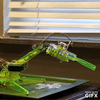Example Projects
What can mimicArm do for you?
A list of example mimicBlock and Arduino programs to help you learn to code your mimicArm. You can download mimicBlock and the Arduino library here. A summary of function is available here.
robotWave
A great first program. Make your robot wave. Example available for Arduino and mimicBlock.
queenWave
A simple variation on robotWave. See how the parameters change the results. Examples for Arduino and mimicBlock.
grabAndDrop
A complex action using simple commands. Grab a block and drop it in a bowl.
didIGetIt
Simple decision making without external sensors. mimicArm can tell if it has a block or not based on gripperPosition().
slowWave
slowWave introduces "while" commands and teaches robot movement speed control.
buttonGrabAndDrop
Introduces external interaction using the Great Big Button and the "if" statement.
SDRecord/SDPlayback
Record your moves on an SD card and play them back. We recommend the Adafruit MicroSD Breakout Board for this project.
potMove

A simple program to move the robot using inputBox potentiometer.
buttonMove

A simple program to move the robot using inputBox buttons.
buttonControl

Control your mimicArm robot arm using the inputBox.
dontTouchMe!
This simple code uses the Sharp IR Distance Sensor to detect objects in front of mimicArm and run away. mimicArm is shy!
IRDistanceSensor

Bring human interaction to a new level. This example detects a block and moves toward it until it can grab it sucessfully. If the robot misses, it detects that the block is not there and tries again. This example uses the Sharp IR Distance Sensor.

Using the PixyCam the mimicArm educational robot arm follows an object of a defined color. This example uses the PixyCam 5.

Using the Color Sensor, detect the color of a block and send it to the computer.
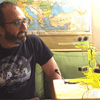
mimicArm detects the phrase "Hello mimicArm" and waves.
Teach the robot to follow you across the room, or your brother after you push him over.